Hello everyone! In this post I'm going to explain how to publish a Drive Presentation in a blog. Maybe you're wondering why a Drive Presentation and not an ordinary presentation like PowerPoint... That's because it's easier to publish a presentation which is directly created on the Internet and you can be sure that your presentation won't have any changes.
1. Go to Drive and create your presentation.
2. Open your presentation ang go to file.
3. In File, go to Publish in the web
4.Go to Embed and copy the link.
5. Go to your blog, make a new post, enter to HTML and copy the link there.
Here you can see my own presentation made with Drive, I hope you like it!
XOXO





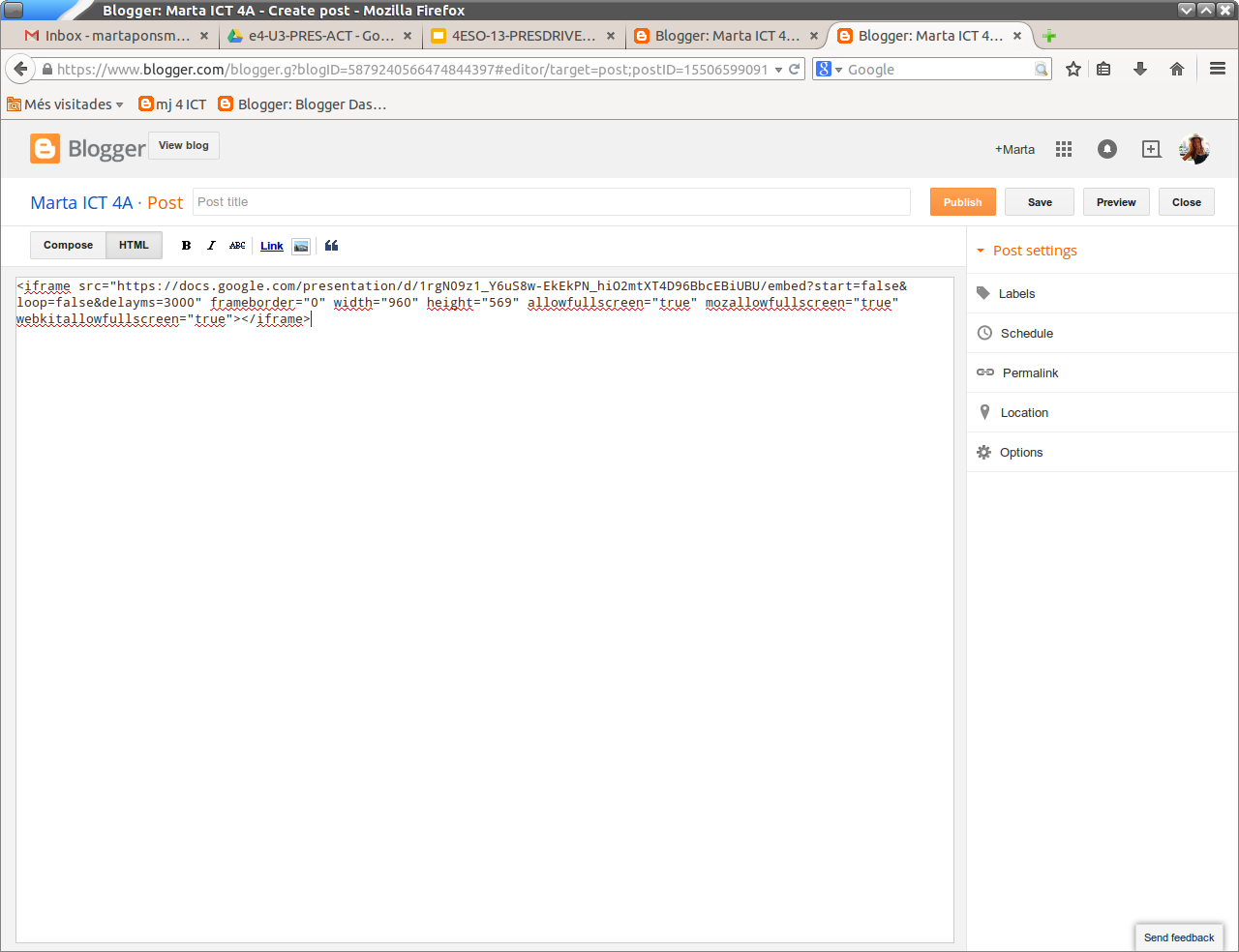
No hay comentarios:
Publicar un comentario